Admin are on it and I get sight of their IT guys thought processes which I'm happy with...... just a waiting game until something goes CLICK and we all realise what it is. Bet it's something so simple we all overlooked it.
Tous les participants ont 18 ans ou plus.
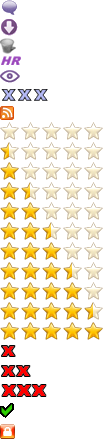

 Best Porn Sites
Best Porn Sites
