Two features chatroom features that desperately need to be ADDED:
1) If a user pastes a link to an image, a thumbnail of that image should appear in the chatroom. We wouldn't to display images any taller than 2 to 3 chat lines, and the width should be restricted to around 600 pixels. Allow the common formats to be displayed: gif, png, jpg Also make the image clickable so users can open the image in a new browser tab, which would be good for seeing higher resolution images.
Note: One extremely enjoyable feature that this will allow is for users to show animated gifs in the chatroom, which will add a lot of uniqueness to our rooms. It's like adding every animated gif on the interet to our smiley emoticon collection, but without having to host the images ourselves. AND users will be able to save predefined messages that are links to their favorite emoticons that don't exist in our small collection.
2) Make any http:// link entered into the chatroom clickable. In a fast moving chatroom, having to use your mouse to click, drag across, and copy a piece of text is a real pain in the @$$.
A chatroom feature that needs to be REMOVED:
1) Please remove youtube video embedding from all chatrooms. A youtube video typically takes about 6 or 7 chat lines worth of space, and if you have more than one person youtube linking at a time, the chatroom scrolls by so fast that it's impossible to keep up with the conversation. By allowing users to simply enter in a link, like http://youtube.com/somevideo and having that link be clickable by all, any users that want to view the video will still be able to AND it only takes 1 chat line of room.
Thank you
Tous les participants ont 18 ans ou plus.
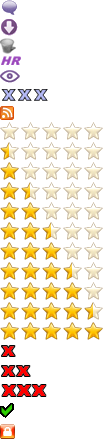

 Best Porn Sites
Best Porn Sites
