Hi,
How to delete the "following" of Members?
Pressing "Follow" Button (left to Members name) add Member in "Timeline (Chronik)". But How to delete somebody from this List? Pressing the Button of the Member again, causes a window with no message inside (at least in german website), only "OK" Button... A "don't follow anymore" is missing.
Help would be nice...
JanCux69
I found the way to delete... Members > Friends&Followers > Follower > there is hidden the "Unfollow" link...
very complicated...
Dernière édition par jancux69 le 2012-09-22 00:13:56; édité 1 fois
Tous les participants ont 18 ans ou plus.
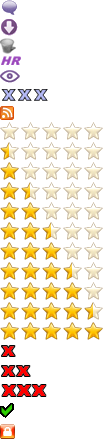

 Best Porn Sites
Best Porn Sites
